Remove Text from ImageAI-Powered
Remove text from image instantly with AI technology. Erase watermarks, labels, and any unwanted text from your images while preserving the original background perfectly.
AI-Powered Image Editor
Instant ProcessingRemove Text from Image for Any Purpose
Our AI-powered remove text from image tool handles product photos, watermarks, and old images with professional results every time. Experience seamless text removal from any image.
E-commerce Photos
Clean Product Images
- Remove price tags and labels
- Clean promotional text overlays
- Erase shipping labels
- Delete old discount stickers
Watermark Removal
Professional Image Cleanup
- Remove stock photo watermarks
- Erase copyright text
- Clean logo overlays
- Delete date stamps
Social Media
Content Repurposing
- Remove captions from images
- Clean meme text overlays
- Erase social media handles
- Delete hashtag overlays
Photo Restoration
Fix Old Photos
- Remove unwanted annotations
- Erase handwritten notes
- Clean scanned document text
- Delete timestamp overlays
Join millions of creators who use our tool daily
Remove Text from Image Examples
See how our remove text from image AI seamlessly erases unwanted text while preserving quality. From watermarks to labels, watch text disappear from images instantly.
Stock Photo Watermark
"Remove complex watermarks while maintaining image quality and detail"
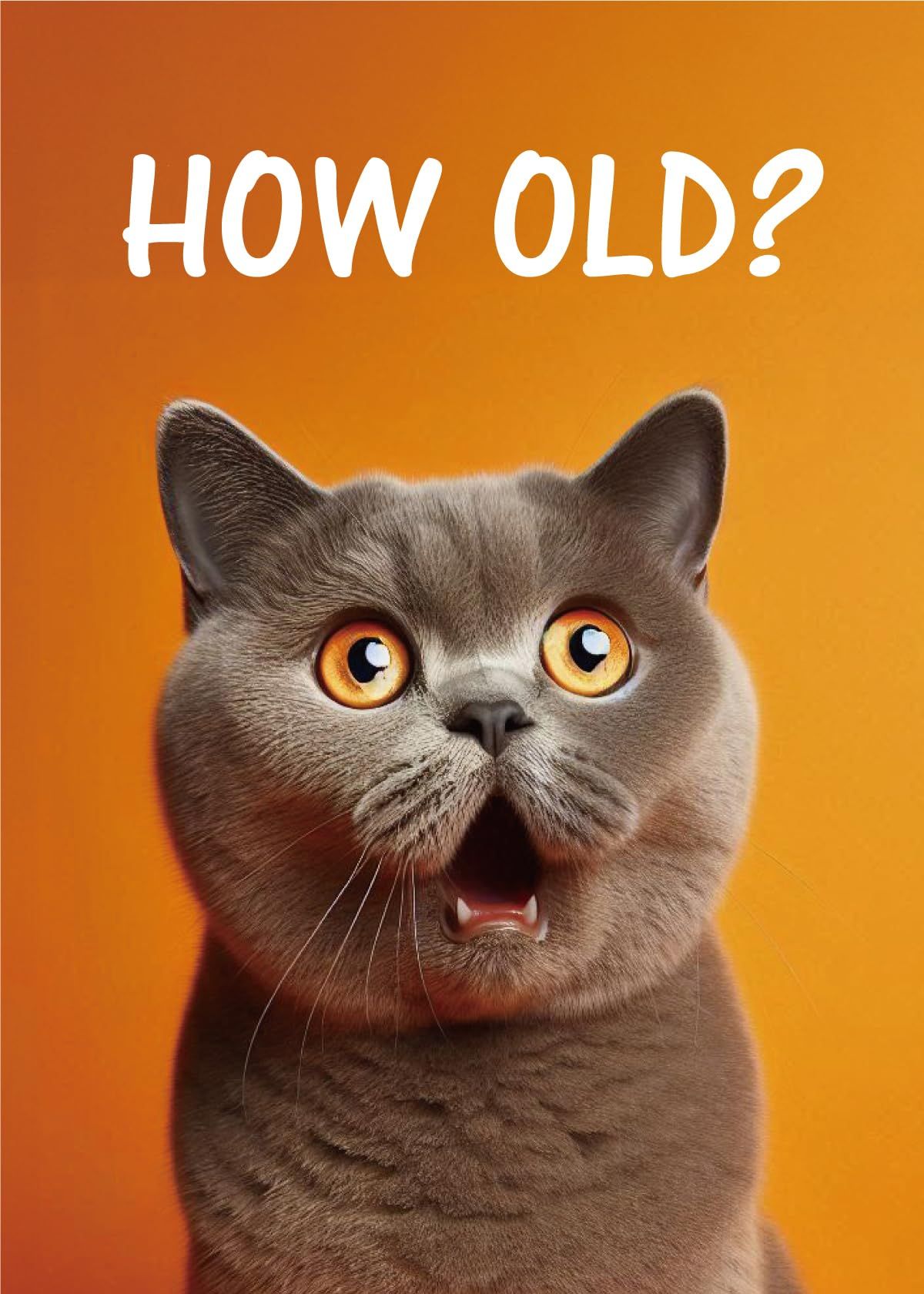
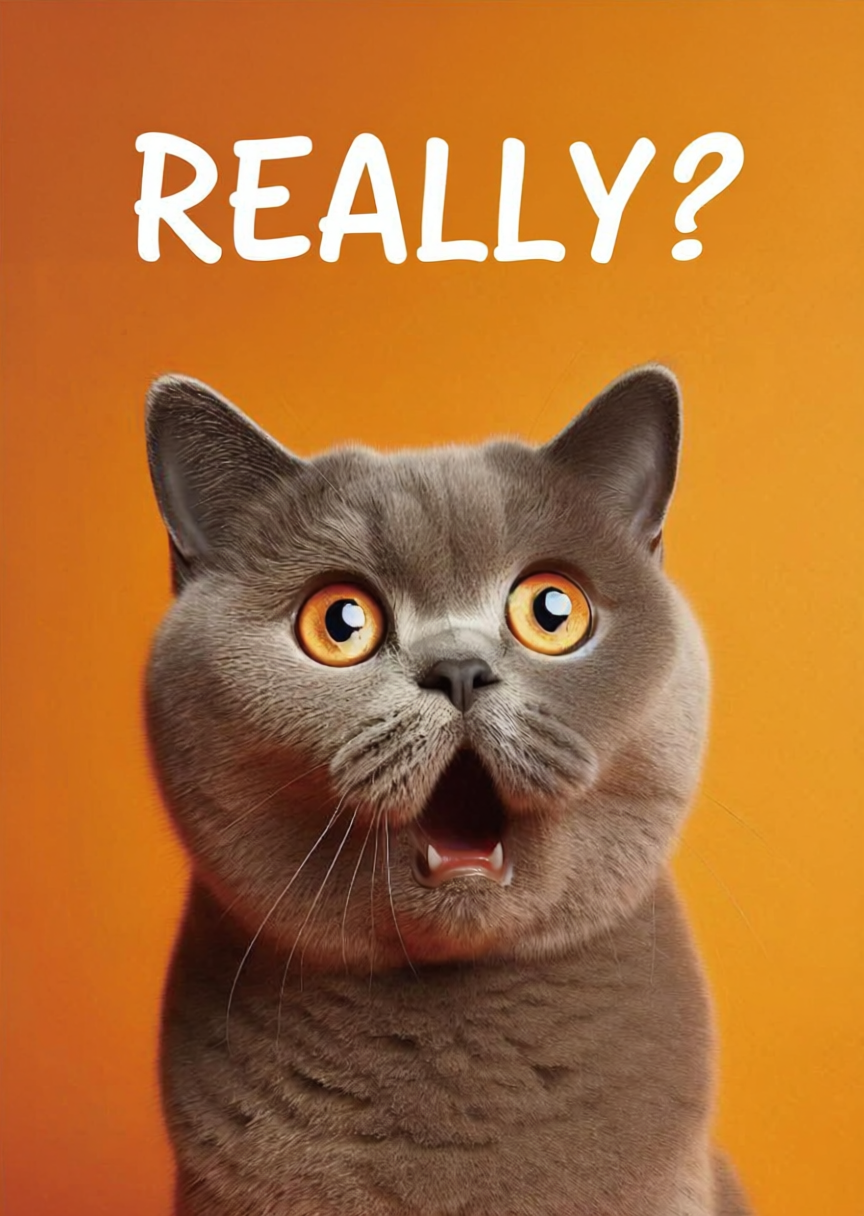
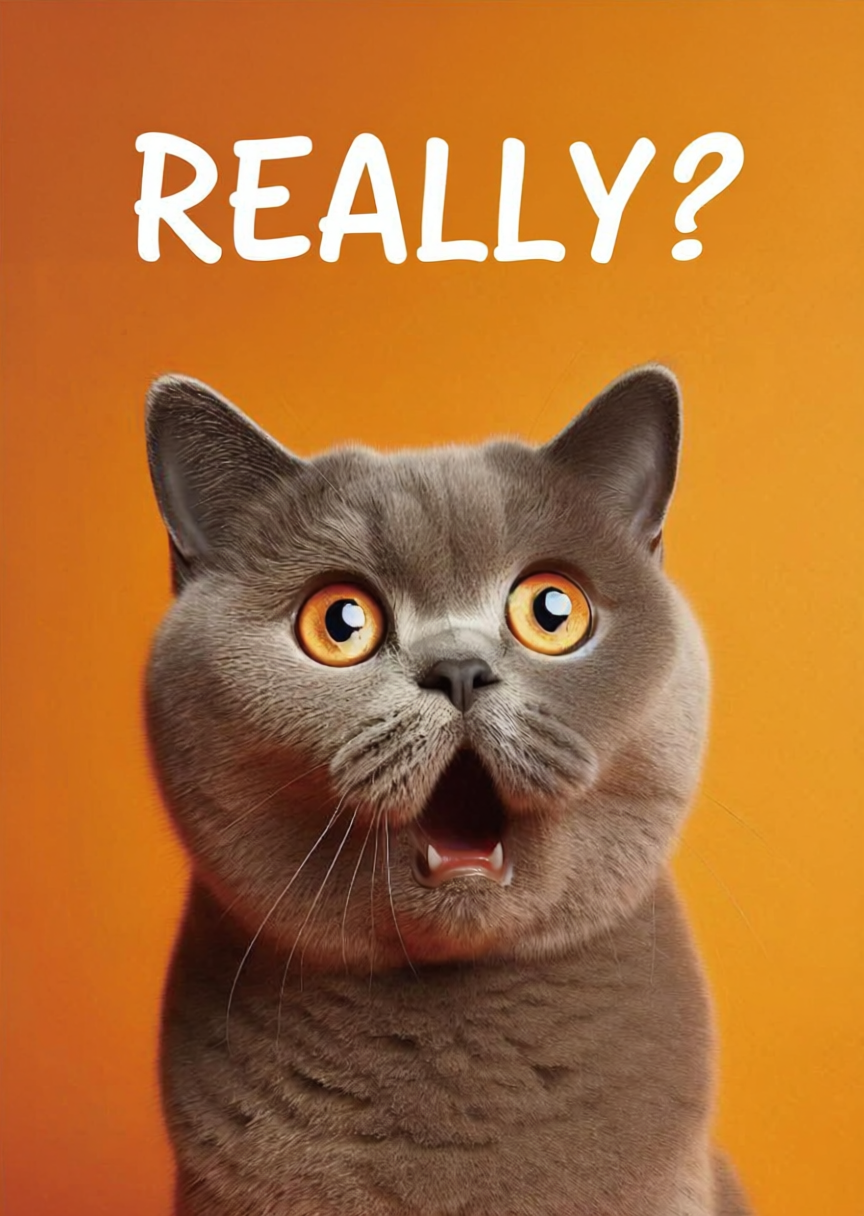
Stock Photo Watermark

Product Label Removal

Social Media Text
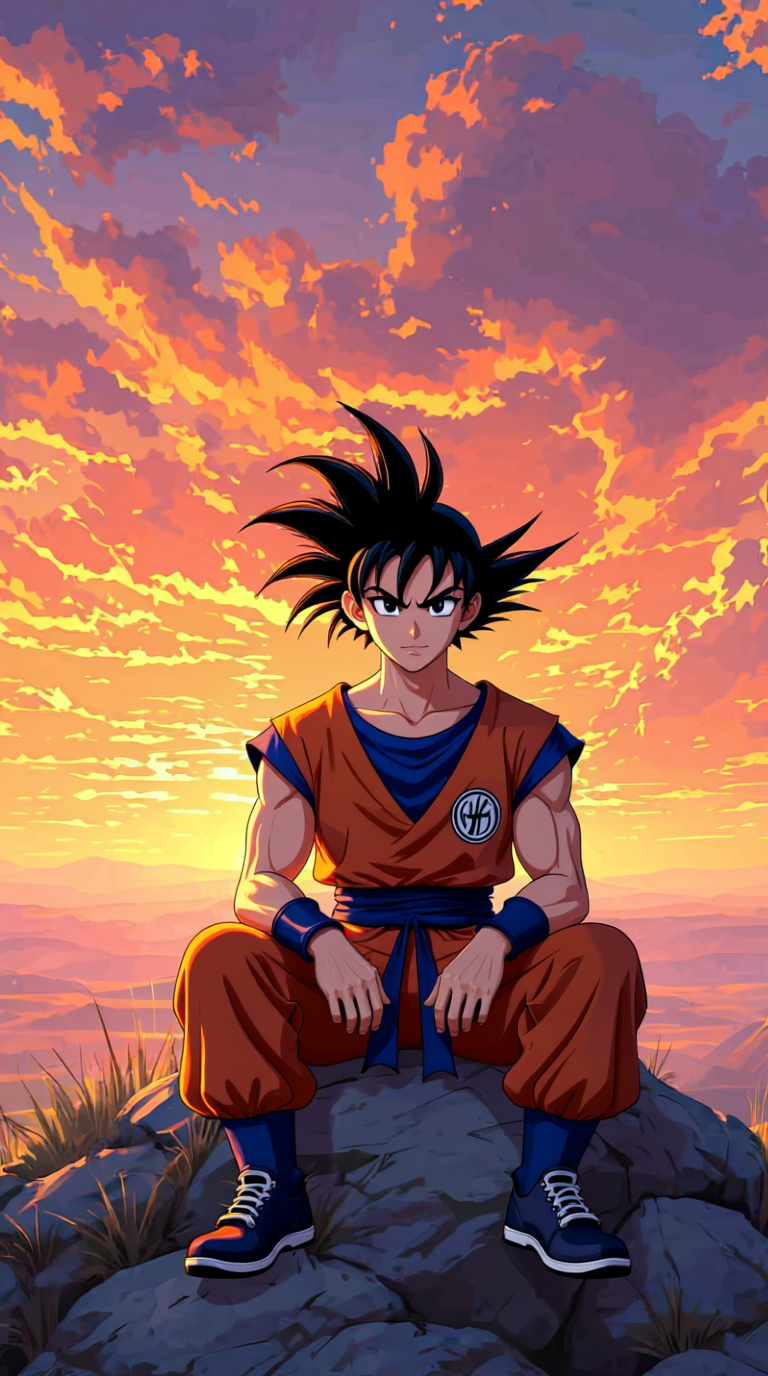
Document Text Cleanup

Photo Annotation Removal

Logo and Branding Removal

Date Stamp Removal
No design skills needed • Just describe what you want
Remove Text from Image in 3 Simple Steps
Our AI-powered remove text from image tool makes cleaning up your images incredibly easy
Upload Your Image
Simply drag and drop or click to upload the image with unwanted text
AI Removes Text
Our AI automatically detects and removes text, seamlessly reconstructing the background
Download Clean Image
Get your text-free image instantly, ready to use anywhere
Remove Text from Image Features
Smart AI Detection
Automatically detects and highlights text areas for easy removal
Background Reconstruction
Intelligently recreates background patterns and textures
Batch Processing
Remove text from multiple images at once to save time
High Resolution
Maintains original image quality up to 4K resolution
Multiple Formats
Supports JPG, PNG, WebP, and more image formats
Instant Preview
See results in real-time before downloading
Why Choose Our Text Remover
Advanced AI
98%
Accuracy Rate
Fast Processing
<10s
Average Time
High Quality
4K
Resolution Support
Frequently Asked Questions
What types of text can I remove from image?
Our remove text from image AI can erase all types of text including watermarks, captions, labels, logos, date stamps, handwritten notes, and any other text overlays. Simply upload your image and watch the text disappear.
Will the image quality be affected?
No, our AI preserves the original image quality. The removed text areas are intelligently filled with matching background patterns and textures.
Can I remove text from image files in batch?
Yes, Pro and Business plans include batch processing to remove text from image collections simultaneously. Upload multiple images and remove text from all of them at once.
What image formats are supported?
We support all major image formats including JPG, PNG, WebP, BMP, and GIF (first frame only).
How accurate is the text removal?
Our AI has a 98% success rate for clean text removal. Complex backgrounds or very large text areas may require minor touch-ups.
Is my data secure?
Yes, all uploads are encrypted and automatically deleted after processing. We never store or share your images.
Can I remove text from screenshots?
Absolutely! Our AI works perfectly with screenshots from any device or application. It can remove UI text, captions, timestamps, and any overlay text while maintaining the screenshot's clarity.
Does it work with handwritten text?
Yes, our advanced AI can detect and remove handwritten text, signatures, annotations, and notes from images. It works with various handwriting styles and ink colors.
How long does the text removal process take?
Most images are processed within 5-10 seconds. Larger images or complex text patterns may take up to 30 seconds. Our AI optimization ensures fast processing without compromising quality.
Can I undo or adjust the text removal?
Currently, each removal is a one-time process. We recommend downloading both the original and edited versions. For precise control, you can use our selection tools to choose specific text areas to remove.
Is there a size limit for images?
Free users can upload images up to 5MB. Pro and Business plans support images up to 50MB and 4K resolution. The tool automatically optimizes larger images for best results.
Can it remove text from complex backgrounds?
Yes! Our AI excels at removing text from complex backgrounds including gradients, patterns, photographs, and textured surfaces. It intelligently reconstructs the background by analyzing surrounding pixels.
Ready to Remove Text from Image?
Join millions using our remove text from image AI to clean photos instantly
